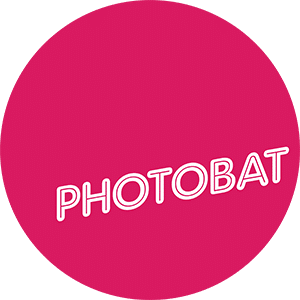How to Back Up Your Family Photos Without Losing Your Mind
We all know how much you treasure those beautiful family portraits, especially after a fun and memorable one. But what happens once you’ve got those digital files? If the answer is, “They sit on my computer until I remember doing something with them,” this guide is for you.
We have got to look after all your precious memories. Not just the ones I’ve taken for you but all the photos you have that are special.
So here are some tips and ideas for ensuring that you can find your photos in the future.
So, why should you bother backing up your photos? Imagine this: Your computer crashes, your phone takes an unexpected swim, or an alien invasion wipes out all your tech. The point is that life happens more than we like, and it’s better to be safe than sorry.
The Big Rule of Backing Up Your Family Photos
There are always three copies: one in the cloud and two on hard drives in different locations.
Here’s a quick summary of what we will cover here.
- Sign up for a cloud storage service.
- Download the app and set up automatic backups.
- Upload your family portraits and important photos.
- Purchase and set up an external hard drive.
- Organise your photos with folders and meaningful names.
- Store your hard drive in a safe place.
- Regularly update your backups.
- Print your favourites regularly.

Finding the Right Cloud-Based Service
Cloud storage is like a magical vault in the sky where your photos are kept safe from earthly disasters. Personally I’ve got no idea how it works but it does!. Here are a few cloud services that are parent-approved and easy to use:
- Google Photos: Offers free storage for high-quality images and paid options for original quality. Plus, it’s super easy to use and integrates well with Android devices.
- Apple iCloud: Perfect for Apple users, offering seamless integration with all your iOS devices. You get 5GB free, with affordable upgrade options. Plus it’s great for adding all the families devices to it so even the kids photos get backed up.
- Dropbox: Great for organising not just photos but all sorts of files. It’s user-friendly and offers various storage plans. I use this for most of my business documents and for files that we need to share with each other as a family.
- Amazon Photos: If you’re a Prime member, you get unlimited photo storage. It’s a fantastic perk that’s often overlooked because you are too busy streaming the latest show they have or buying stuff with free delivery!
How to Choose
- Storage Capacity: Consider how many photos you take and how much space you’ll need.
- Cost: Some services offer free storage up to a limit, while others require a subscription.
- Ease of Use: Make sure the service integrates well with your devices and is easy to navigate.

Picking the Perfect Hard Drive
Backing up to an external hard drive is like having a trusty sidekick. Here are some things to consider:
- Capacity: Look for at least 1TB of storage. It might seem like a lot, but photos (especially high-resolution ones) can take up a surprising amount of space. There is a sweet spot with storage size vs price. The really BIG hard drives are really expensive and tend to work out to be more $ per gig than some of the lower ones.
- Durability: Choose a hard drive that’s known for reliability. Brands like Seagate, Western Digital, and LaCie are great options. Check the reviews, but also with a grain of salt… even the best hard drive if dropped into a volcano won’t work well!
- Portability: If you plan on moving your hard drive around, consider a portable option. If it’s staying at home, a desktop version will do just fine.
Storing Your Hard Drive
Keep your hard drive in a cool, dry place away from direct sunlight and extreme temperatures. It’s also a good idea to store it in a protective case to prevent physical damage.
Hot tip: Get two head drives, keep one at your place and one at a family members, that way if there is a disaster at one place the other probably will still be fine.

Organising Your Photos
Now that we’ve got your storage solutions sorted, let’s talk organisation. Because what’s the point of having a backup if you can’t find your photos?
- Create Folders by Year and Event: Start with broad categories like years (e.g., 2024, 2025) and then create subfolders for specific events (e.g., “2024 – Family Portrait Session,” “2024 – Beach Holiday”).
- Rename Your Files: Give your photos meaningful names instead of sticking with the default “IMG_1234.jpg.” This will make it much easier to find specific images later on. My go-to file format, which you probably see on my file names, is year, month, and name. I.e. a photo of Apollo taken in June 2024 would be named 2406Apollo
- Tag and Categorise: Use tags to categorise photos by people, places, or themes. Most cloud services have built-in tagging features that make this process pretty simple

Now To Actually Back Up Your Photos
Ready to get started? Follow these simple steps:
- Choose Your Cloud Service and Sign Up: Pick the cloud storage service that best suits your needs and create an account.
- Download the App: Install the app on your phone and computer for easy access and automatic backups.
- Upload Your Photos: Transfer your family portraits and other important photos to the cloud. Most services allow for batch uploads, so this shouldn’t take too long.
- Set Up Automatic Backups: Enable automatic backups on your phone to ensure new photos are saved to the cloud without you having to lift a finger.
- Get an External Hard Drive: Purchase a reliable external hard drive, or two, with plenty of storage space.
- Copy Your Photos: Connect your hard drive to your computer and copy your photos. Create folders to keep everything organised.
- Store Your Hard Drive Safely: Place your hard drive in a secure location, preferably in a protective case.
- Regularly Update Your Backups: Make a habit of backing up new photos regularly. Set a monthly reminder if needed!

BONUS POINT – Get your print on.
At the end of every year, my family sits down and goes through our phones to find our favourite photos we have snapped. We then send them off to get printed and put them in an old school album. Why? Well, because they are physically there, and you don’t need a device to access them. Think about it… if i gave you images on a Cd or VDV would you still be able to open it now? Do you still have the negatives of your baby photos? Probably not, but with a print, you can access it with your eyes because they aren’t going to need a device or power cord to work.
Wrapping It All Up
Backing up your family photos doesn’t have to be a daunting task. With a bit of planning and the right tools, you can ensure that your precious memories are safe and easily accessible. Remember, it’s all about making the process as seamless and enjoyable as possible.
So, grab a cup of coffee (or bottle of wine if you have a lot), put on your favourite tunes, and start backing up those priceless images. Your future self will thank you, and you’ll have peace of mind knowing your family’s memories are safe.
Happy backing up, and yep… it’ a big job. Just get started. Grab that drink and enjoy the process.