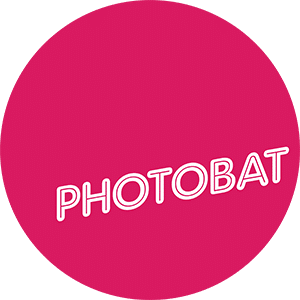I asked my smart wife Vikashni to write a little introduction about RSS feeds, just incase you didn’t know about them… so here goes, V’s first post on the Batblog.

Have you ever of noticed a RSS logo or link on websites that you have visited? Have you ever wondered what it is? This article is a basic overview of what an RSS feed is and how it can save you time on the internet.
So what is a RSS?
RSS stands for either Rich Site Summary or Really Simple Syndication. It is a way of delivering information to you from constantly changing websites straight to your computer.
Initially they were set up for news websites so that the latest headlines were constantly updated to your computer, now that the technology has spread other websites which have new contact added to them have taken on the RSS technology as a way to keep people up to date. For example you now find RSS feeds on everything from real estate websites that update you on the latest listing through to celebrity news sites that up date you on Paris Hilton’s latest dog fashions!
So what does this all mean for you?
If you subscribe to a magazine, the latest addition will arrive in your mail box as soon as it is released. RSS feeds work the same way with out having to pay for subscriptions. You can scribe to your favorite websites RSS feeds and use a RSS feed reader to look at the latest content on that website.
By using your RSS reader you can subscribe to all of your favorite blogs and news articles and have then arrive in one central place, saving your search time.
How do you subscribe to RSS feeds?
To subscribe to RSS feeds you need to use a RSS reader. There are a few different types of RSS readers, there are ones that you can install on your computer, others that are web based that you log into and your email program may also have an inbuilt reader.
Personally I prefer the web based reader because I can look at my RSS feeds from any computer that has internet access and I do not have to install any new software on to my computer.
Various email programs have RSS readers built into them, check your email software’s help guide for information on how you can set this up.
Using the popular web based readers is probably the simplest way of subscribing.
A lot of web sites have buttons like the image below

By clicking on the type of reader that you use it will take you to your RSS readers site and add the subscription to your RSS feed list.
Web based RSS readers
Desktop RSS Readers
Windows: SharpReader
Mac OS X: NetNewsWire
So that is the basic overview of RSS, so don’t be afraid to try to subscribe to some feeds. Also, there is a video here that explains the whole RSS things in a very clear way.
Feel free to leave any comments with other suggestions about this topic, thanks for reading!