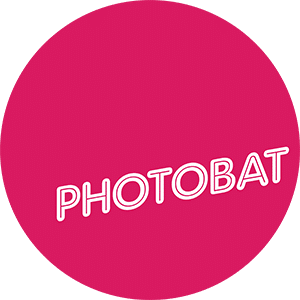It’s really heartbreaking to see the news of the bushfires all over Australia. So many houses already lost this summer and we aren’t through the worst of it.
While alot of us are safe, it is a timely reminder to check on how you are doing with your backing up of photos. It’ snot as simple as grabbing the albums off the shelf anymore with photos stored on everything from phones, laptops, and hard drives, it would be almost impossible to get all your precious photos if an emergency does arise.
So here are a few basic tips for backing up your memories, because they can go missing
Actually back it up
Yes, pretty simple. Our phones are full of photos and videos. Most people I speak to don’t have a habit of backing them all up, so if it gets lost or broken all those images are gone… so the leads to…
Set a habit.
Our family we do “pinch and a punch for the first of the month” this happens every month (I mostly win) but it’s also a good reminder to jump onto your computer and run a back up. Having a regular time to back up is really important but not as important as…
Having multiple copies
If you have only one copy of your photos you are in potentially big trouble already. Having 2 or 3 hard drives is a great start but because technology changes…
Update the back ups.
In a box in the garage, I have literally hundreds of back up CD’s and DVD’s from the first few years of Photobat. My latest computer does not have a DVD or CD drive so I can’t easily access them, which is ok because I transferred them onto hard drives a few years ago. Even then some of the disks were starting to have trouble being read because they do break down over time. So make sure you update how you store your images as well as backing them up.
Take it off site
Having multiple copies is a great start but no good if you store them in the same place. Having a hard drive kept at a family or friend’s place is a good practice, maybe do a swap with them so you look after theirs and they look after yours. Every month or 2 swap out the hard drives for the latest back ups so that you have a constantly updating drive off site…. but then again you could always…
Look into Cloud Storage
There are so many places online now that you can back up your photos with the cloud. They are key off site, away from any harm that can come their way. For a guide on the best services check out Lifewire’s review of the best services out there and also remember…
Prints don’t need back up and are future proof, so in years to come, you don’t need technology to view the photos. Print your favourites regularly, get a photobook made up annually and get the best of the best up on a wall!